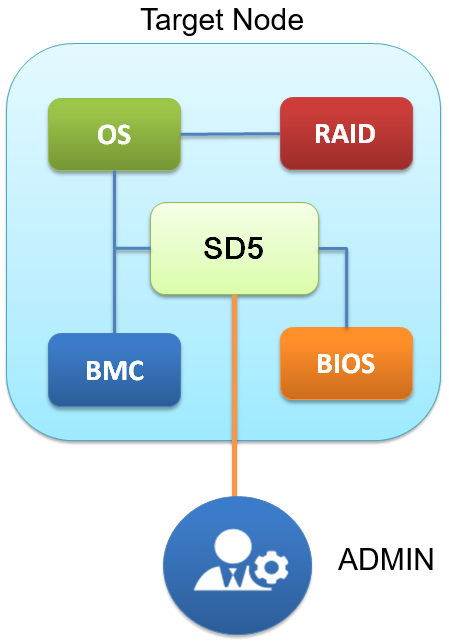Supermicro SuperDoctor® 5 (SD5)
Supermicro SuperDoctor® 5 (SD5) monitors the hardware health or availability of the target node systems in data centers real-time and provide alerts to administrators.
SuperDoctor® 5
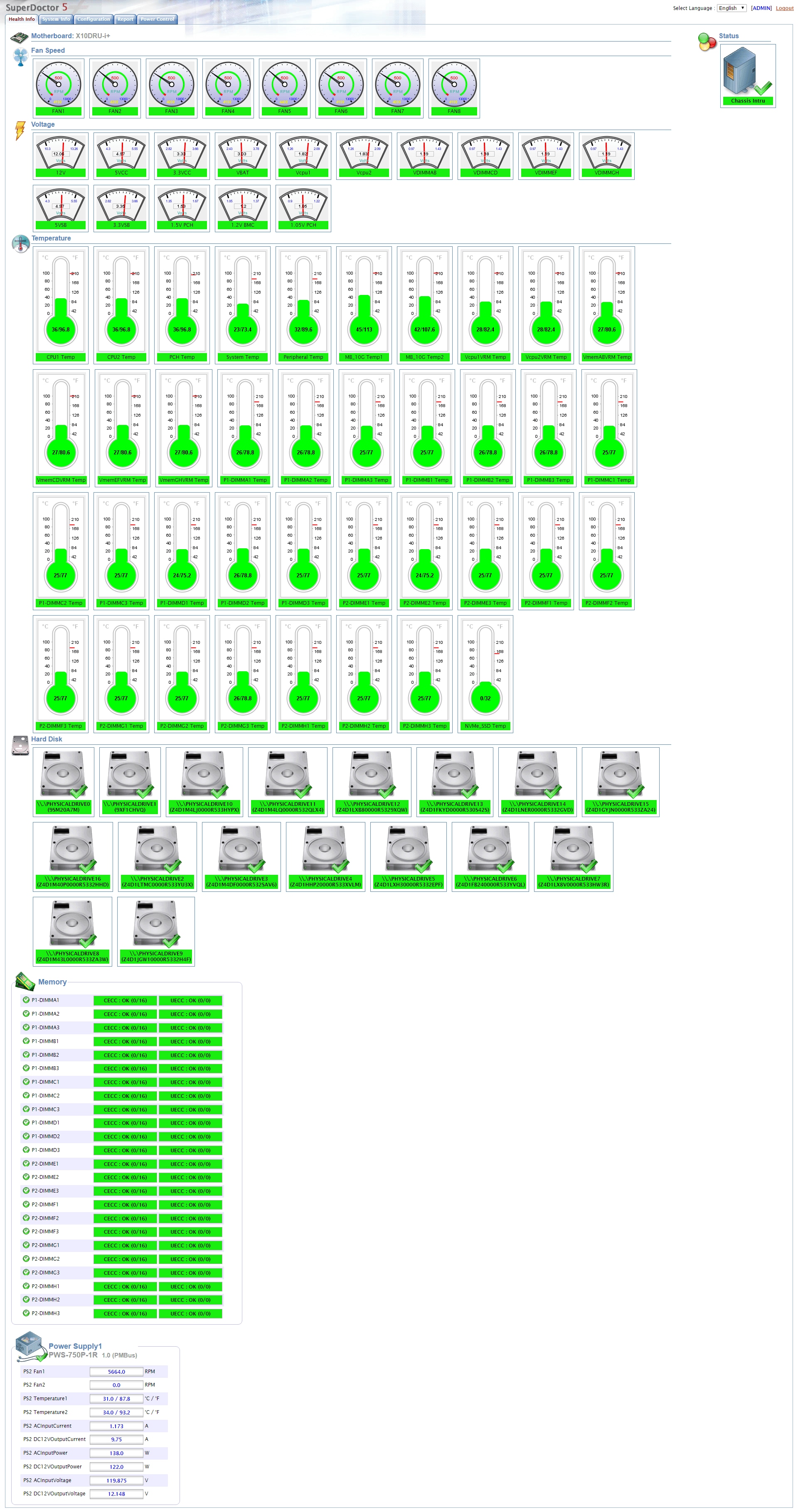
SuperDoctor 5 Key Benefits and Features
- Supports monitoring, control, and management functions.
- Hardware Monitoring: fan speed, temperature, voltage, chassis intrusion, redundant power failure, power consumption, disk health, RAID health, and memory health.
- 20 Types of system information: BIOS, Baseboard, Chassis, Computer System, Disk Drives, Memory, Network, Printer, Processor, System Slot, IPMI, Power Supply, Account, Operating System, Process, Service, Share, Time Zone, OEM Strings, and System Cfg Options.
- Provides SNMP extensions for network management system.
- Easy to use Web-based and command line interfaces.
- Notifications sent via email and SNMP traps.
- Easy to customize:
- Pluggable hardware and software monitoring plug-ins.
- Compatible with Nagios plug-ins.
- Supports Windows and Linux platforms.
SuperDoctor 5 Features
| SuperDoctor® 5 | Supermicro® Server Manager | |
|---|---|---|
| Management Interface | ||
| Monitoring * Nagios Compatible Plug-ins | ||
| Remote Control and Management | ||
| Log and Report | ||
| Event Alert Notification | ||
| Other | ||
| Management Relationship | One-to-One | One-to-Many |
| Internationalization Support | Y (Simplified/Traditional Chinese, English) | Y (Simplified/Traditional Chinese, English) |
| Command Line Interface (CLI) | Y | Y |
| Web-based Interface | Y (SuperDoctor 5 Web) | Y |
| SNMP Support | Y (SuperDoctor 5 SNMP Extension) | Y |
| Host Monitoring: Agent Managed / Agent-less / IPMI | Y | |
| MB Built-in Hardware Health Monitoring: Fan Speed / Temperature / Voltage | Y | Y |
| Memory Health Monitoring | Y | Y |
| Storage Health Monitoring | Y | Y |
| System Information Monitoring | Y | Y |
| Service Monitoring: FTP / HTTP / SMTP | Y | |
| Execute a Custom Monitoring Script or Program | Y | Y |
| Graceful Power Off /Reboot | Y | Y (Agent Managed Host only) |
| VNC (Graphical Mode) | Y | |
| Reset Chassis Intrusion | Y | Y |
| Remote Software Update | Y (Update SuperDoctor 5) | |
| Out-of-band (OOB) IPMI Power Control | Y | |
| Out-of-band (OOB) IPMI Integration | Y (IPMI KVM, IPMI Web) | |
| Wake-on-LAN (WOL) | Y | |
| Update BIOS | Y | Y |
| Update BMC firmware | Y | |
| Export BIOS / BMC / DMI Configuration | Y | |
| Change BIOS / BMC / DMI Configuration | Y | |
| Getting / Clearing Event Log | Y | |
| Check System Utilization | Y | |
| Mount / Unmount ISO Image from SAMBA / HTTP | Y | |
| REST APIs | Y | |
| System Information Monitoring | Y (CSV format) | |
| Health Information Log | Y (CSV format) | |
| Event Log | Y (CSV format) | |
| SSM Server Log | Y (HTML format) | |
| Availability Report | Y (HTML format; SSM Server / Host / Service) | |
| Status Change Report | Y (HTML format; Host / Service) | |
| Email SMTP | Y | Y |
| Log File | Y | Y |
| SNMP Trap | Y | Y |
| Database (DB) Support | PostgreSQL (v9.1.13 and above) | |
System Requirements
Hardware:
- Supermicro servers
- 200 MB free disk space
- 64 MB available RAM
- An Ethernet network interface card
Operating Systems:
- Red Hat Enterprise Linux Server 6.x (64-bit), 7.x (64-bit), 8.x (64-bit), 9.x (64-bit)
- SUSE Linux Enterprise 12.x (64-bit), 15.x (64-bit)
- Windows Server 2012 R2 64-bit
- Windows Server 2016 64-bit
- Windows Server 2019 64-bit
- Windows Server 2022 64-bit
Browser:
- Microsoft Edge 79.x or higher version
- Firefox 68.x or higher version
- Google Chrome 75.x or higher version
Screen Resolution:
- 1024 x 768 or higher resolution
System Architecture